Contents
SVG Font: A Guide to Scalable Vector Graphics Fonts
SVG fonts are a type of font that use scalable vector graphics (SVG) to define the shapes of glyphs. SVG is a markup language that describes two-dimensional graphics using XML syntax. SVG fonts can be embedded in SVG documents or referenced as external resources. SVG fonts have some advantages and disadvantages compared to other font formats, such as TrueType, OpenType, or Web Open Font Format (WOFF).

Advantages of SVG Fonts
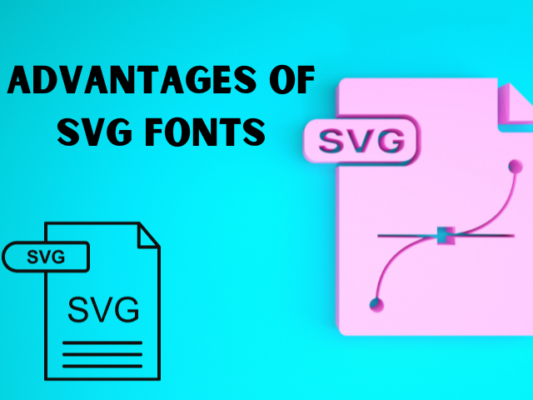
- SVG fonts can be scaled without losing quality, since they are based on vector graphics. This means they can adapt to different screen resolutions and sizes, and look sharp and crisp on any device.
- SVG fonts can support complex shapes and colors, such as gradients, patterns, filters, or animations. This allows for more creative and expressive typography, especially for logos, icons, or decorative texts.
- SVG fonts can be edited and customized using any SVG editor, such as Adobe Illustrator, Inkscape, or Sketch. You can modify the shapes, colors, or effects of the glyphs, or even create your own SVG fonts from scratch.
- SVG fonts can be accessed and manipulated using JavaScript or CSS, since they are part of the SVG document object model (DOM). This means you can change the appearance or behavior of the fonts dynamically, such as changing the color on hover, animating the glyphs, or applying transformations.
Disadvantages of SVG Fonts
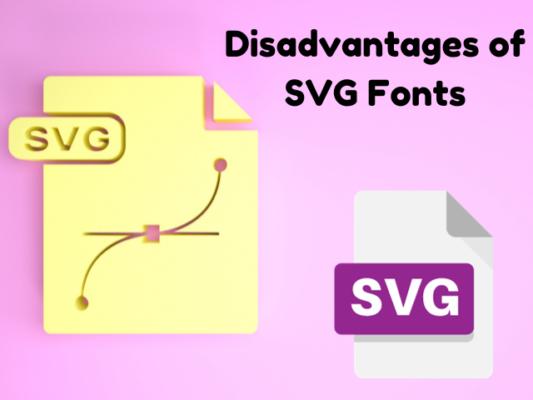
- SVG fonts are not widely supported by web browsers, especially older versions. According to [Can I use], only Chrome, Safari, and Opera support SVG fonts as of November 2023. Firefox, Edge, and Internet Explorer do not support SVG fonts at all. Therefore, you need to provide fallback fonts or use other font formats for cross-browser compatibility.
- SVG fonts are not optimized for performance, since they are based on XML syntax. This means they can have larger file sizes and slower loading times than other font formats, especially if they contain complex shapes or effects. You can use tools such as [SVGOMG] or [SVG Font Editor] to optimize and compress your SVG fonts, but they may still be slower than other font formats.
- SVG fonts are not standardized, since they are part of the SVG specification. This means they may have different implementations and behaviors across different platforms and applications. For example, some SVG fonts may not support kerning, ligatures, or vertical alignment, or they may have different metrics or rendering quality. You need to test your SVG fonts on different devices and browsers to ensure consistency and compatibility.
How to Use SVG Fonts

There are two ways to use SVG fonts on the web: embedding or referencing.
- Embedding means you include the SVG font data directly in your SVG document, using the <defs> and <font> elements. This way, the SVG font is part of the SVG document, and you can use it with the <text> element. For example:
<svg xmlns=”http://www.w3.org/2000/svg” width=”200″ height=”200″>
<defs>
<font id=”my-font” horiz-adv-x=”1000″>
<font-face font-family=”My Font” units-per-em=”1000″ ascent=”800″ descent=”200″/>
<glyph unicode=”A” d=”M500 0 L0 800 L200 800 L300 600 L700 600 L800 800 L1000 800 Z”/>
<glyph unicode=”B” d=”M0 0 L0 800 L600 800 Q900 800 900 600 Q900 400 600 400 L200 400 L200 200 L600 200 Q900 200 900 0 L0 0 Z”/>
</font>
</defs>
<text x=”50″ y=”150″ font-family=”My Font” font-size=”100″ fill=”blue”>AB</text>
</svg>
- Referencing means you link to an external SVG font file, using the @font-face rule in CSS. This way, the SVG font is a separate resource, and you can use it with any HTML element. For example:
@font-face {
font-family: ‘My Font’;
src: url(‘my-font.svg’) format(‘svg’);
}
h1 {
font-family: ‘My Font’, sans-serif;
font-size: 3em;
color: blue;
}
SVG fonts are a type of font that use scalable vector graphics to define the shapes of glyphs. They have some advantages and disadvantages compared to other font formats, and they can be used in two ways: embedding or referencing. SVG fonts are not widely supported by web browsers, so you need to provide fallback fonts or use other font formats for cross-browser compatibility. SVG fonts are also not standardized, so you need to test them on different devices and browsers to ensure consistency and compatibility. SVG fonts can be a great option for creating unique and expressive typography, especially for logos, icons, or decorative texts.

